| Requirements | Description |
|---|---|
| Operating Systems | Mac 10.12 (macOS Sierra) and higher |
| Disk Space | 1.5 GB of available hard disk space |
| Memory | 2GB |
| Other | 3G/4G (LTE) | Wi-Fi Internet Connection |
TREND MICROTM
Cleaner Pro
All-in-one disc cleaning managerVisualise, manage and free up your storage space in just one click.
Simple is beautiful. We believe that fixing problems on your Mac should be easier - in just one click.
Free up disk space. Cleaner Pro helps remove unnecessary files in seconds.
Discover what's taking up disk space and get recommendations on what to do next.
Keep your Mac in order by managing your apps.
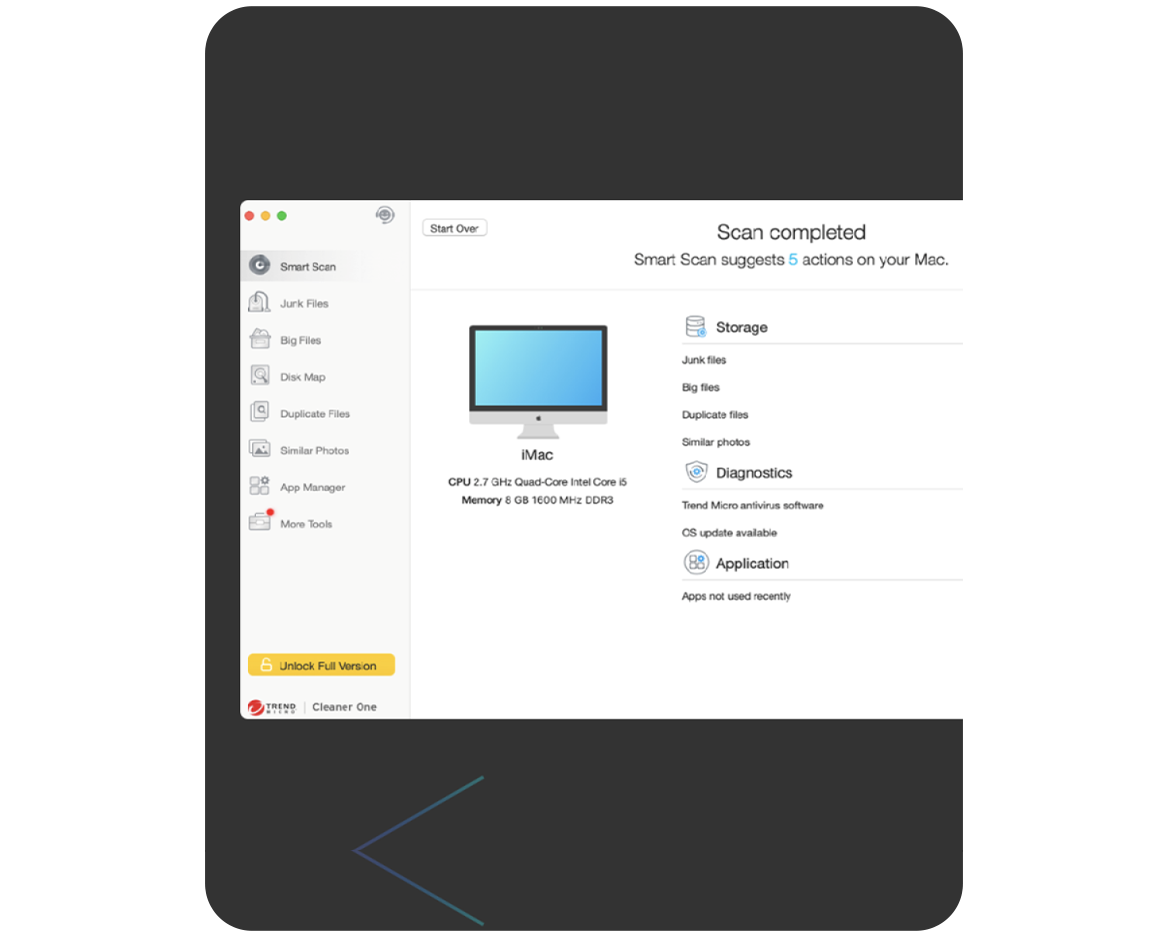
Smart Scan provides an overview of your storage usage, system health status, and unused applications to help you clean, protect, and optimise your Mac.

Take control of your Mac with Toolbar. Toolbar monitors your CPU Usage, Network Usage and Memory Usage, while scanning and deleting Junk Files in just one click.

- Junk Files
Remove temporary files and hidden leftover files in one click. - Big Files
Filter and manage large files on your disk and free up more storage space. - Duplicate Files
Retrieve and delete duplicate files. - Similar Photos
Identify and remove similar looking images. - Disk Map
Analyze your storage usage in a visual and interactive map.
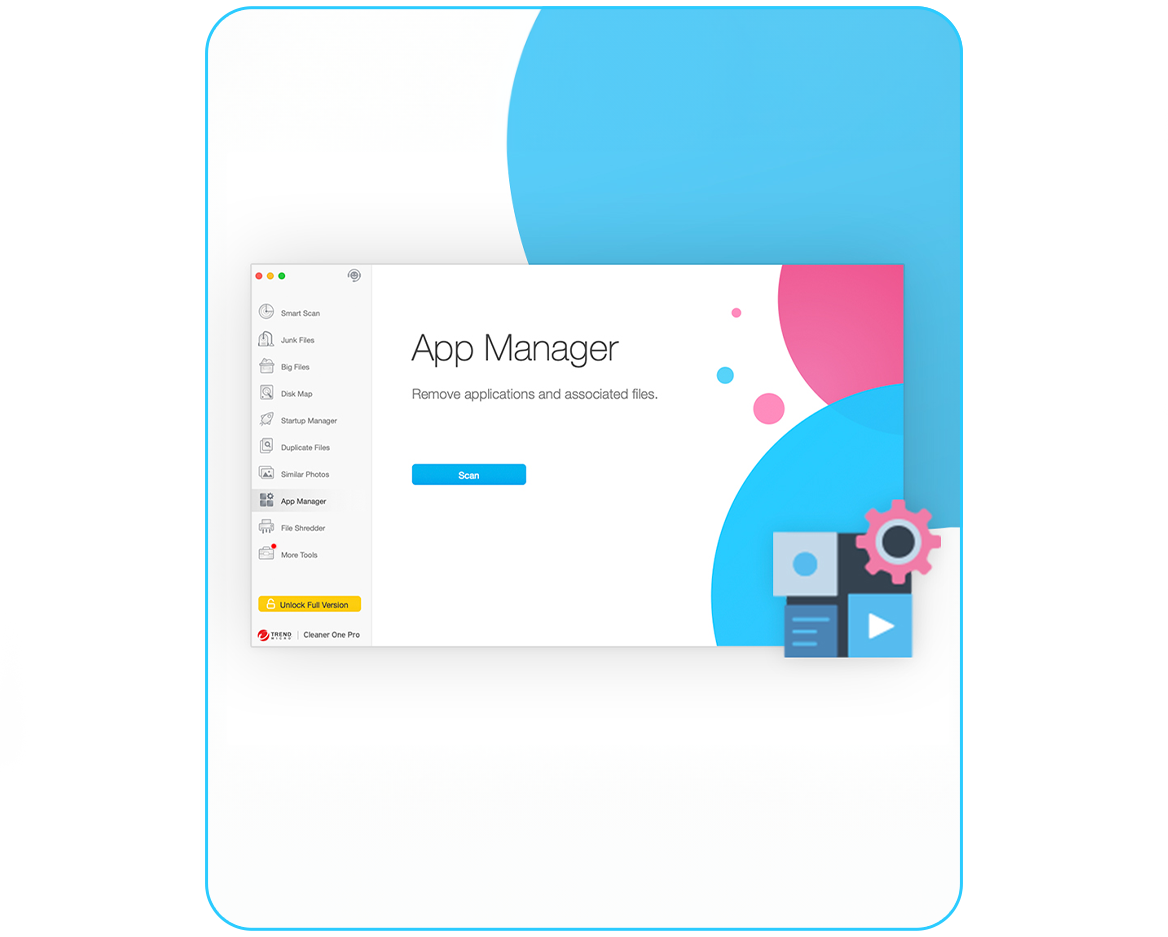
- Easily manage startup apps and services.
- Speed up boot time and enhance the performance.
- View and manage apps by name, size or date.
- Remove unwanted apps and associated files.
- Batch remove multiple apps.
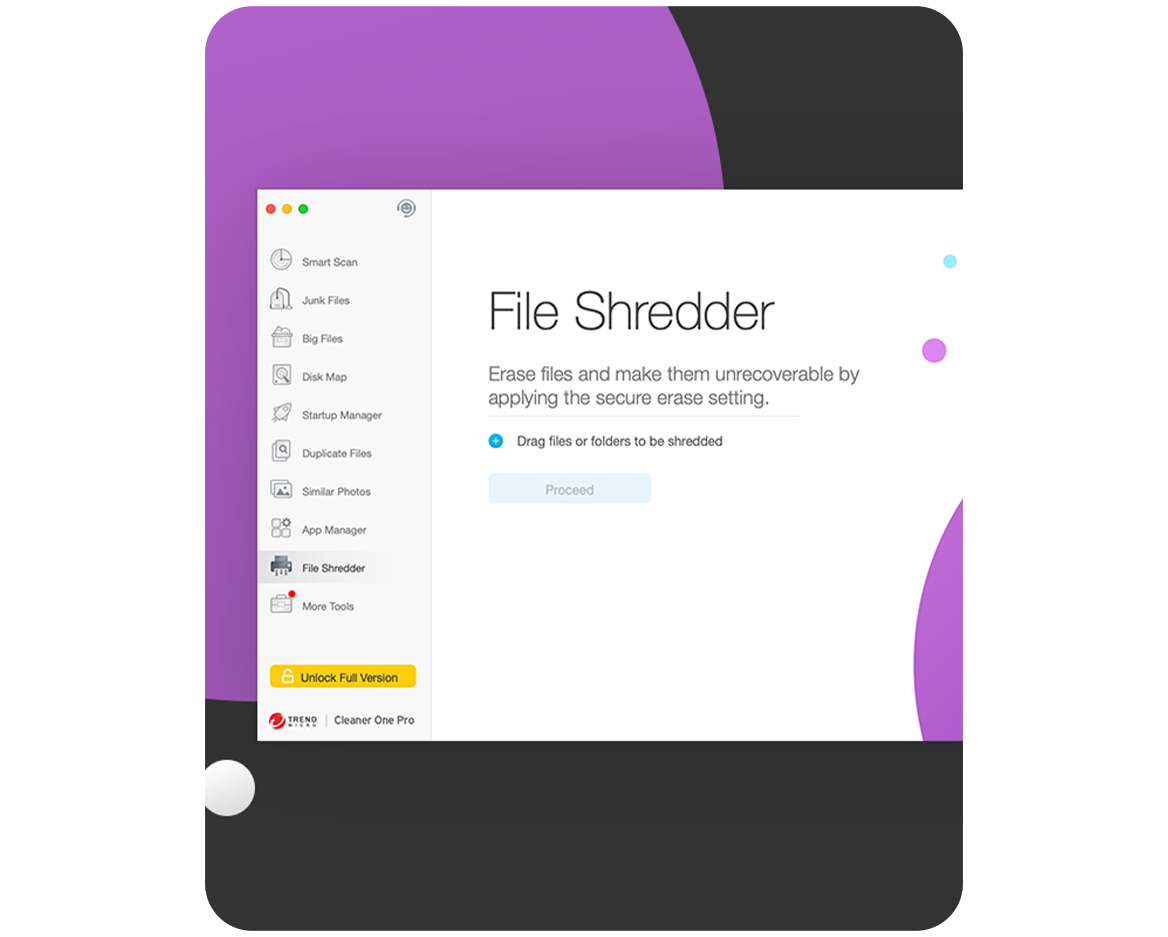
File Shredder
Erase the hidden leftover files from deleted apps or Trash, making them unrecoverable by applying the Secure Erase Setting.
Less is more. One click to keep your PC running smoothly.
Keep all your apps in order.
Stabilize your system by identifying and managing the registry entries.
Find and remove duplicate files. Optimise your disk space usage. Remove large, useless files in seconds.
Navigate through your PC data as all your folders and files are visualized.
Keep your PC running fast.
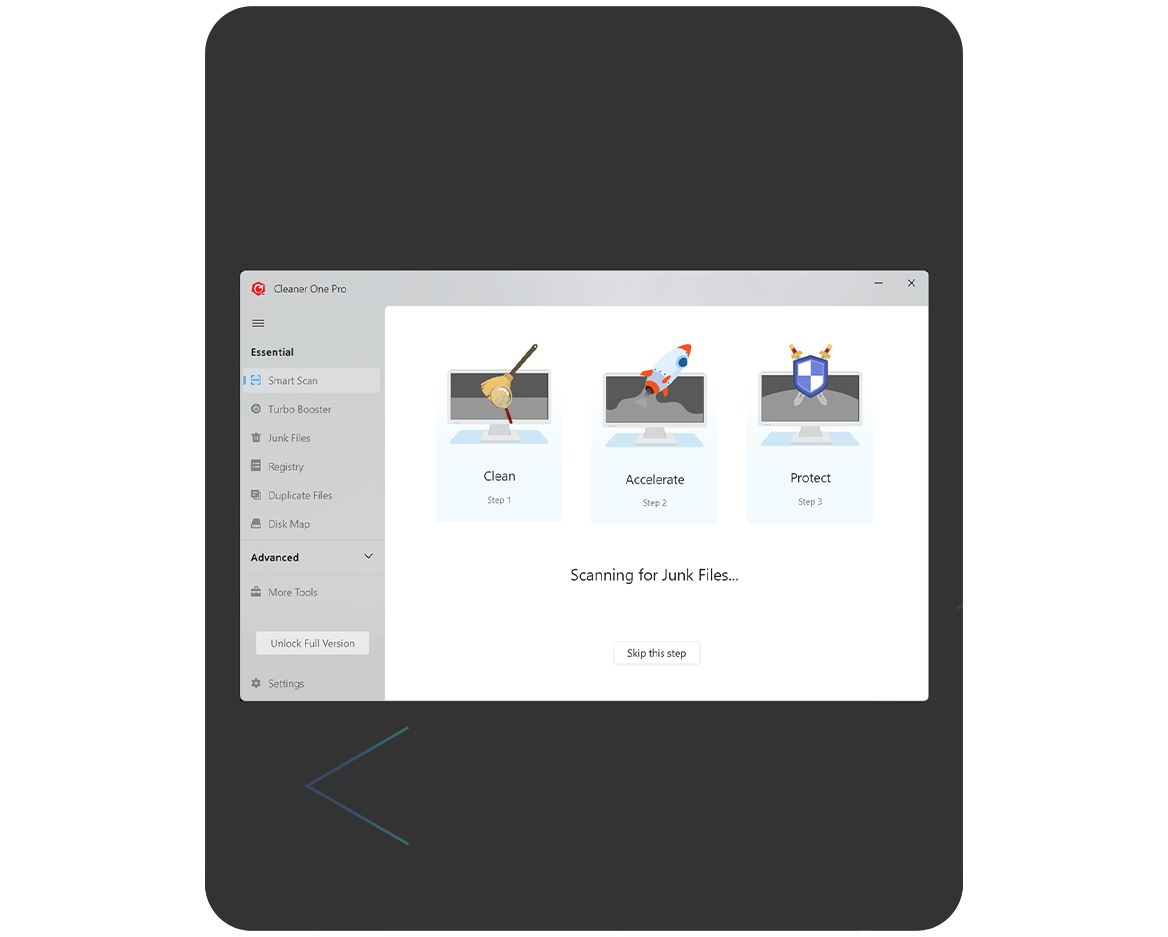
Smart Scan provides recommendations for your PC to help you remove unnecessary files, optimise system performance, and protect your PC from security risks.

The Cleaner Pro desktop widget is a floating virtual button that shows real-time memory usage. Use it to free up memory and improve PC performance.
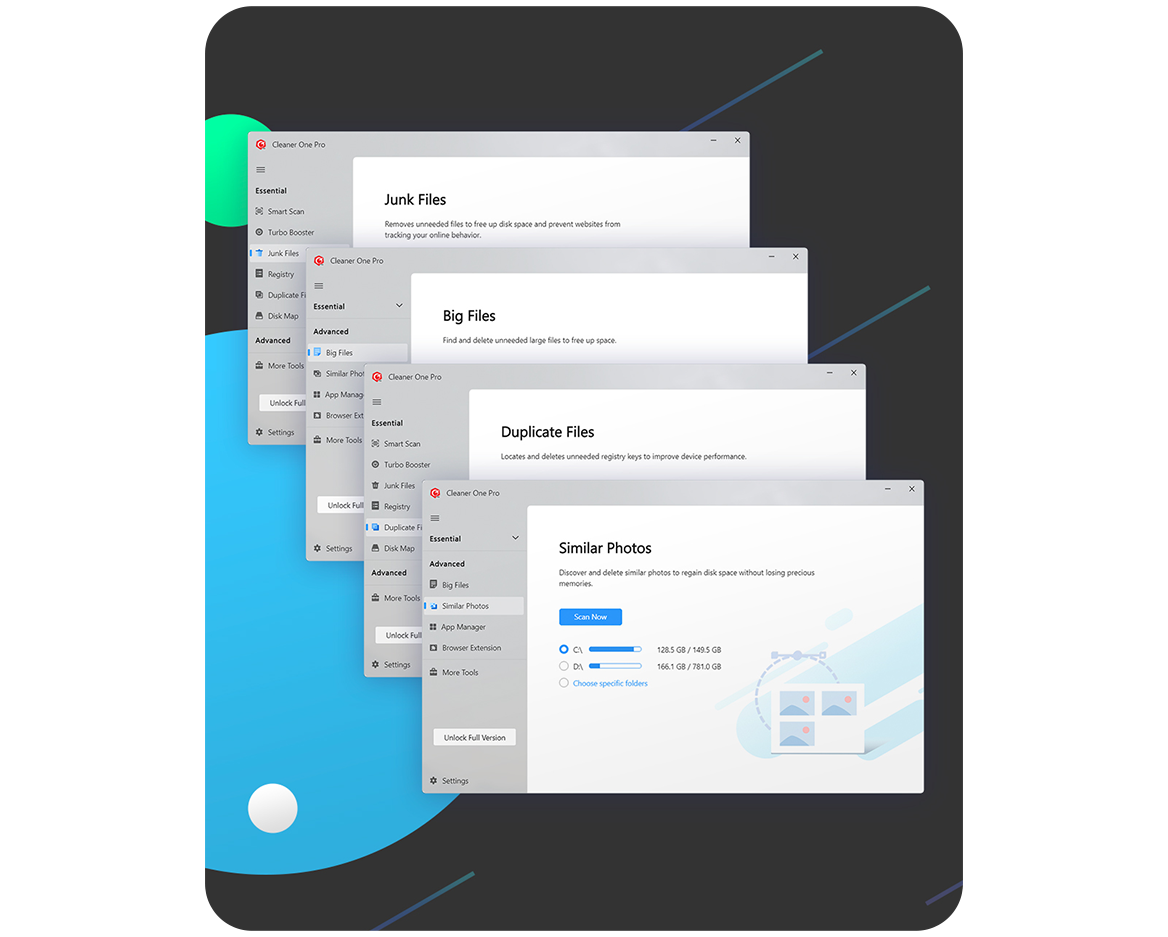
- Junk Files
Remove temporary and leftover files effortlessly. - Big Files
Identify and delete large files on your disk so as to free up more space. - Duplicate Files
Find and erase duplicate files. - Similar Photos
Find and delete similar images with your permission. - Disk Map
Navigate and manage folders and files using a visual and interactive map.
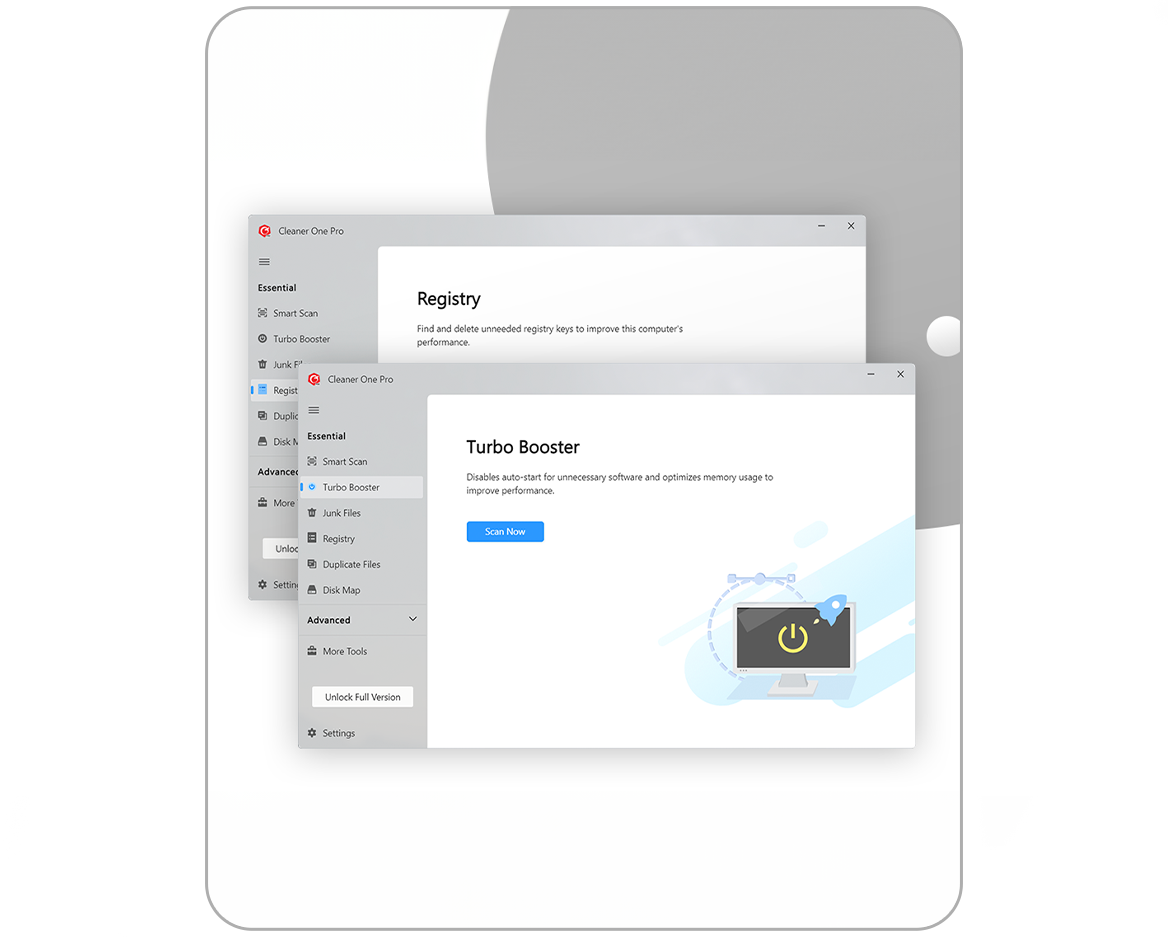
Turbo Booster
Stop applications from automatically starting if they are not frequently used and optimise memory usage to improve performance.
Registry
Identify and delete invalid leftover registry entries, so as to keep your system efficient, secured and stable.
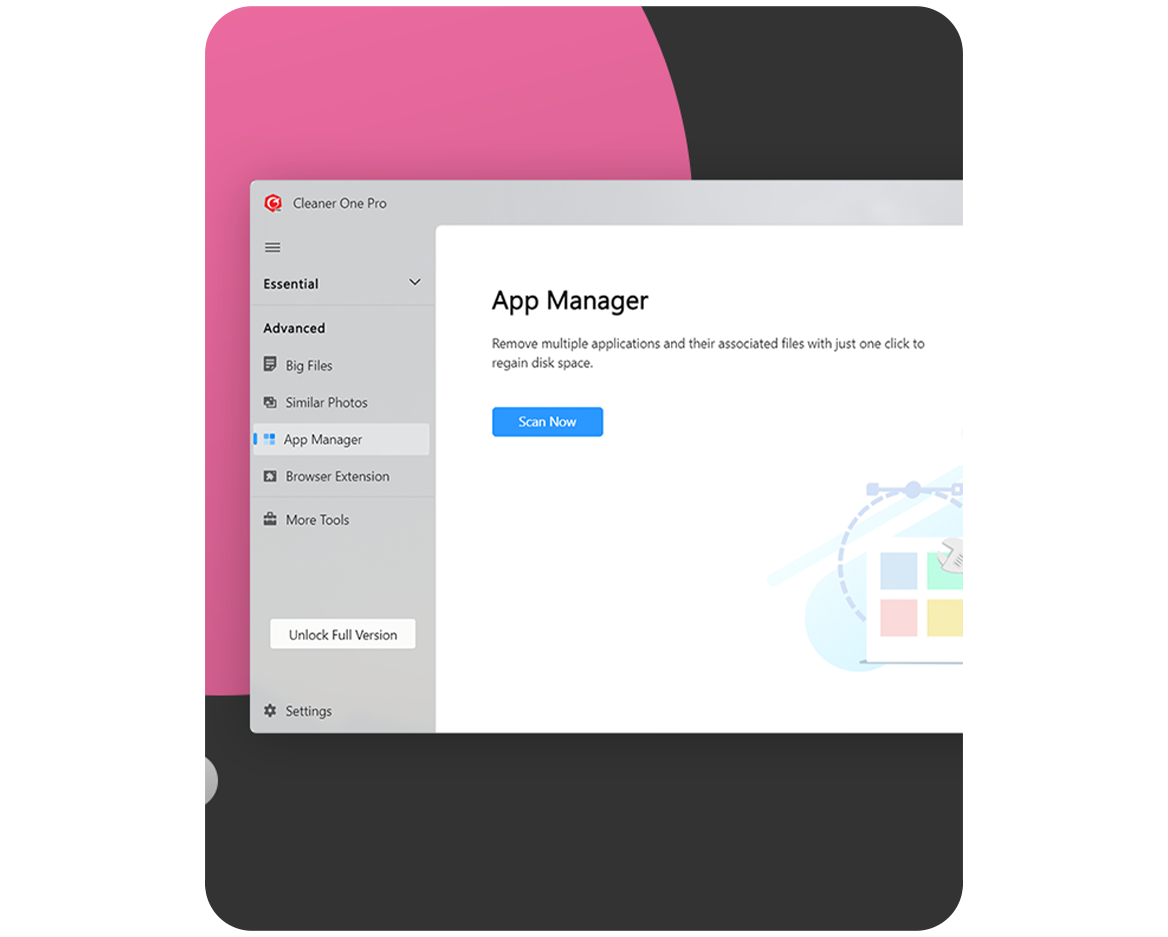
- View and manage apps by name, size or date.
- Remove unwanted apps and associated files.
| Requirements | Description |
|---|---|
| Operating Systems | Windows 10 or above, including Windows 11 |
| Disk Space | 1.5 GB of available hard disk space |
| Memory | 1GB |
| Other | 3G/4G (LTE) | Wi-Fi Internet Connection |
 Latest Products & Offers
Latest Products & Offers
Get the latest deals across our entire range of security products for all your internet-connected devices.
 Simple & Easy
Simple & Easy
Buying online is only a few clicks away. If you require help, our online support is available 24x7 via email or chat.
 Total Peace of Mind
Total Peace of Mind
Stay continuously protected with the latest version and automatic renewal on checkout — removing the hassle of renewing manually every year.
Trend Micro is an industry leader in antivirus protection and internet security, with more than 30 years of security software experience in keeping millions of users safe. Trend Micro Security secures your connected world providing protection against malware, ransomware, spyware, and cyber threats that could compromise your online experience. It also helps protect you from identity theft, viruses, online scams, and other emerging threats.
Learn MoreNeed help installing your software? You can view our online tutorials to help get you up and running; or if you'd prefer to contact us, you can chat, email, or call one of our technical support engineers.
Get Support
