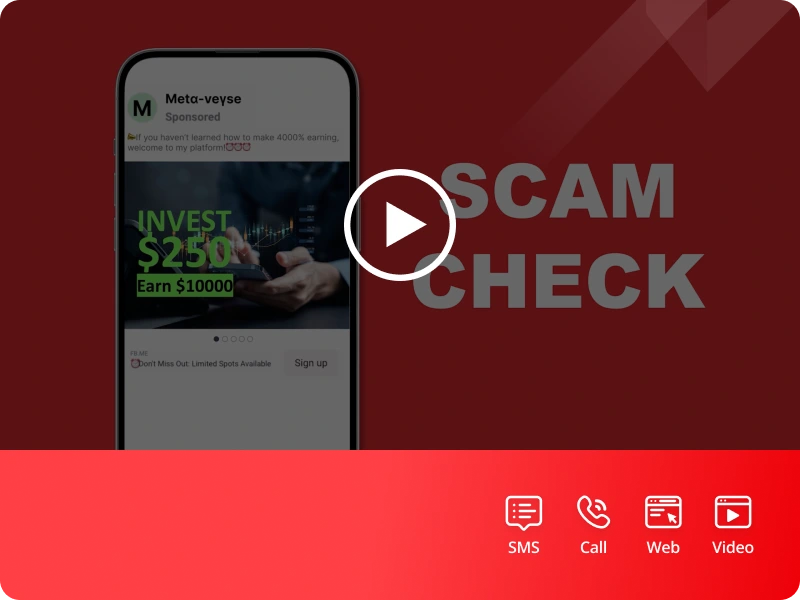The scope of our solution and the technology behind Trend Micro ScamCheck is what makes us different. Trend Micro ScamCheck offers multiple features to protect you against different types and forms of scams in whatever way they may reach you. And our Scam Check feature is based on groundbreaking AI technology. It doesn’t just spot common red flags and scam URLs like other tools; it does a deeper analysis of the content to find the less obvious signs of scams. Trend Micro ScamCheck is a dedicated anti-scam solution uniquely designed for today's scams.
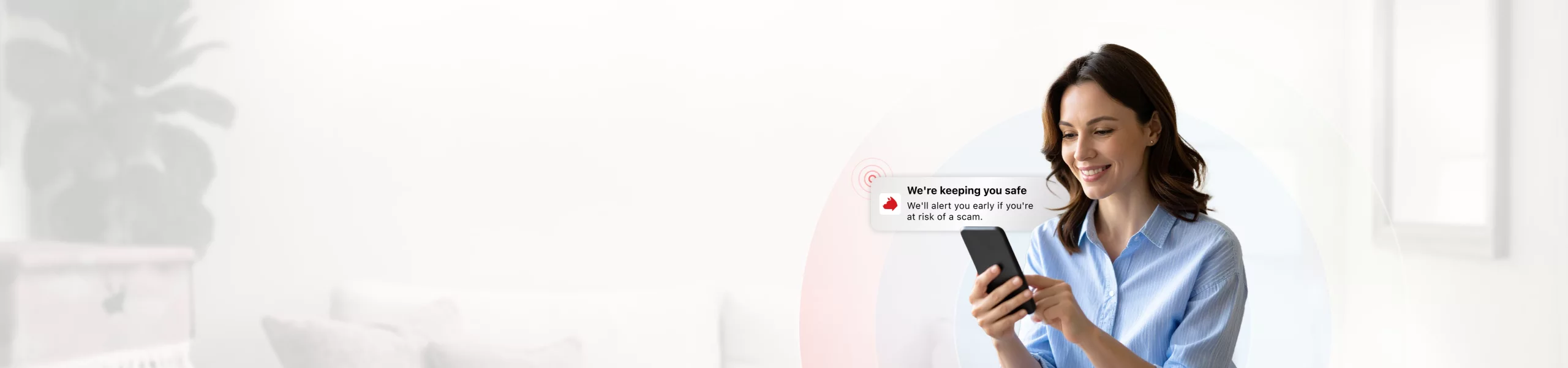
Trend Micro ScamCheck
Smarter scam protection Your all-in-one defence against scams in the age of AI 1 Device | 12 Months 1 Device | 12 MonthsOutsmart the scammers
Trend Micro ScamCheck doesn’t just block scams — our AI predicts potential scams before you can fall for them, keeping you one step ahead of scammers.
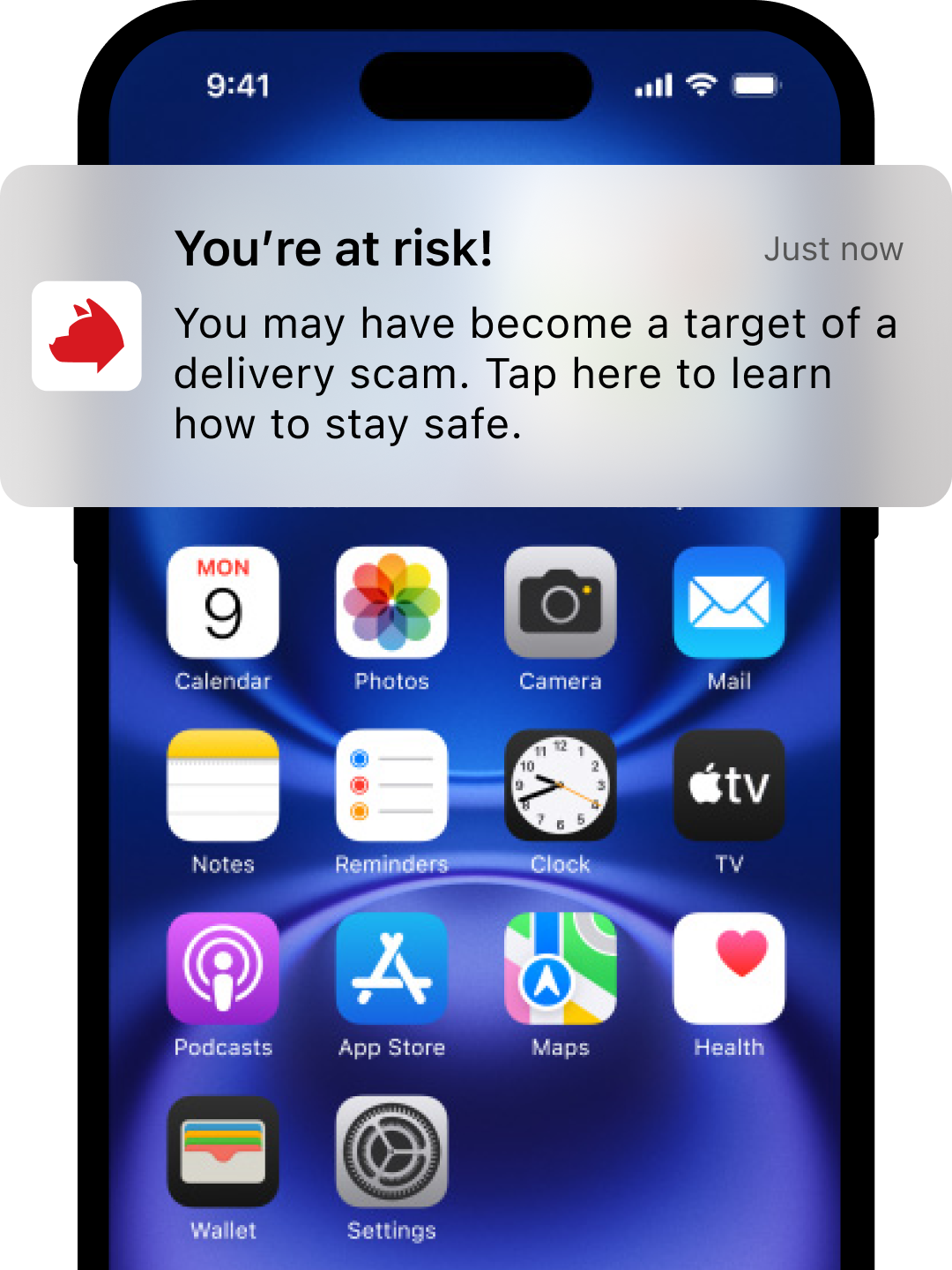
Receive alerts about potential scams
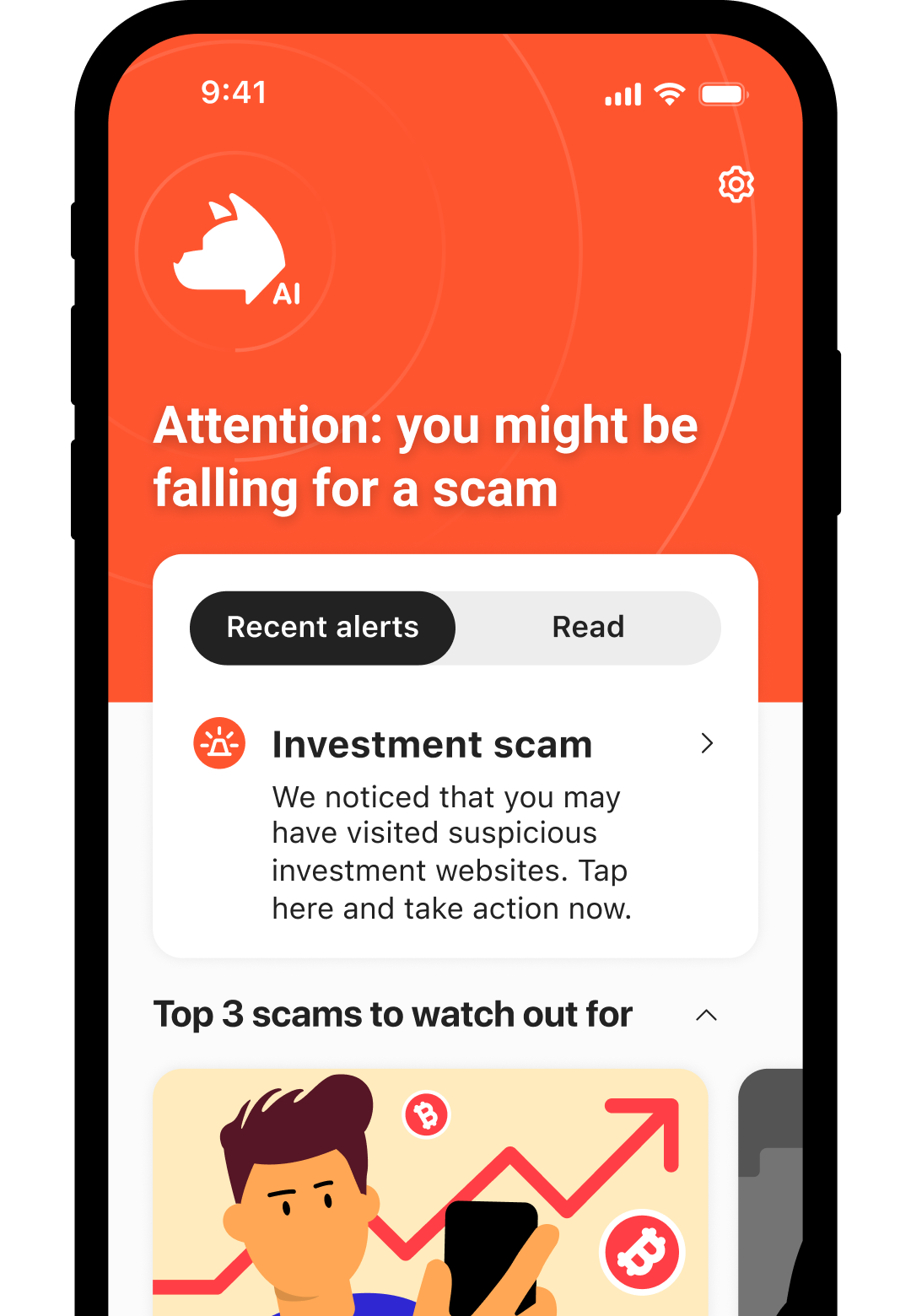
Understand your risk and take action
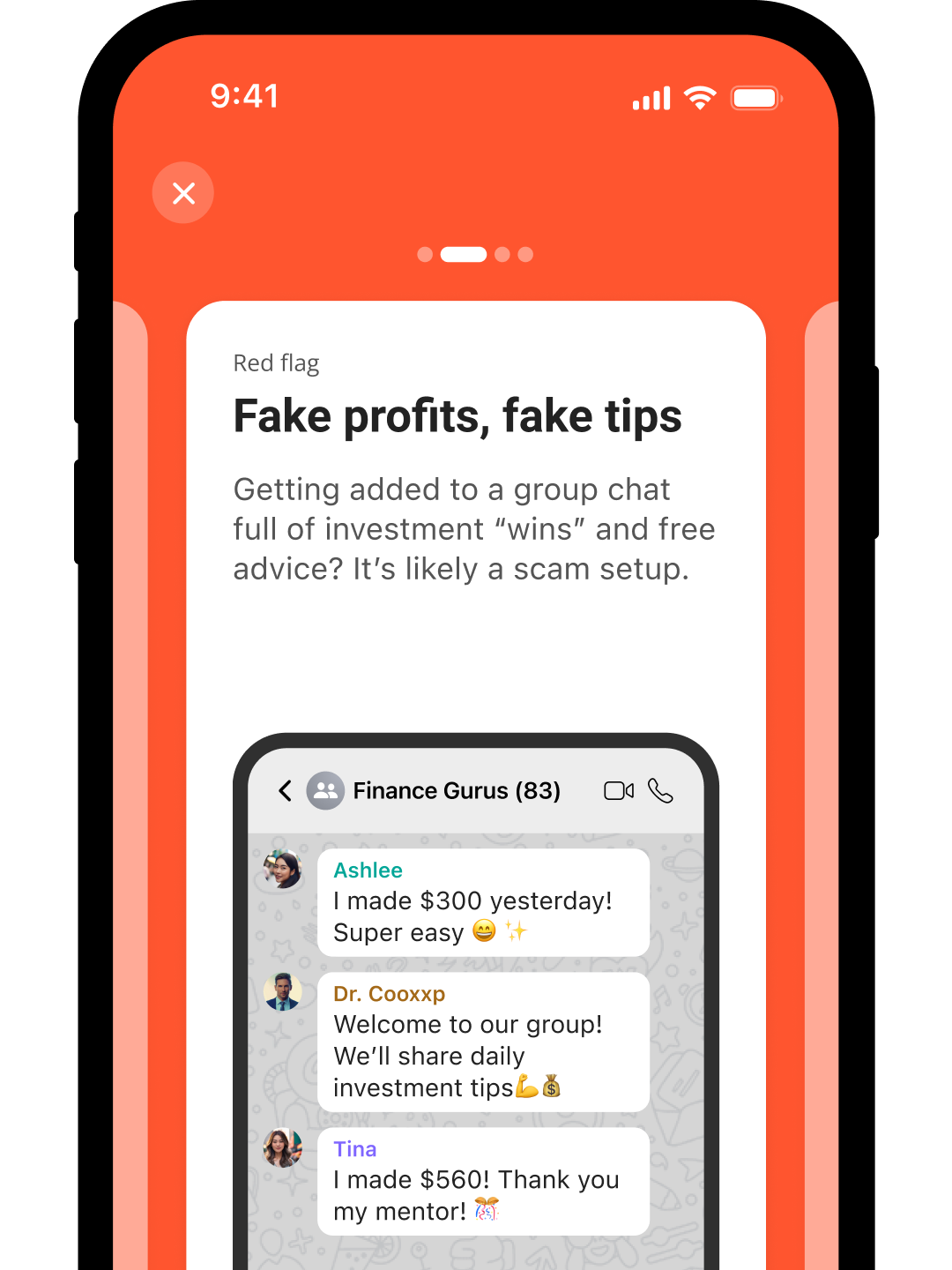
Learn scammers’ tactics and avoid their traps
Arm yourself against scams
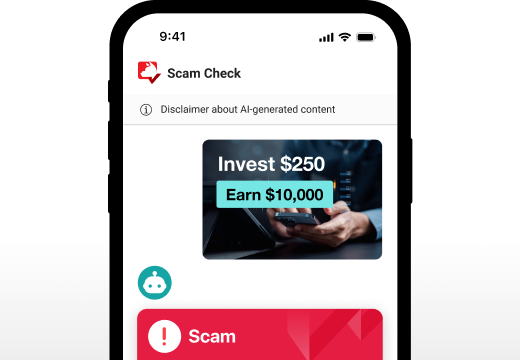
Not sure if it's safe? Ask our AI
Take a screenshot of a suspicious ad, website, or message and send it to Trend Micro ScamCheck to find out if it's a scam.
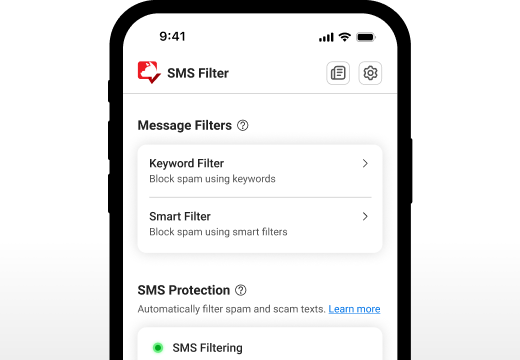
Filter spam texts
Block spam and scam texts before they hit your inbox. Cut the noise, reduce the risks.
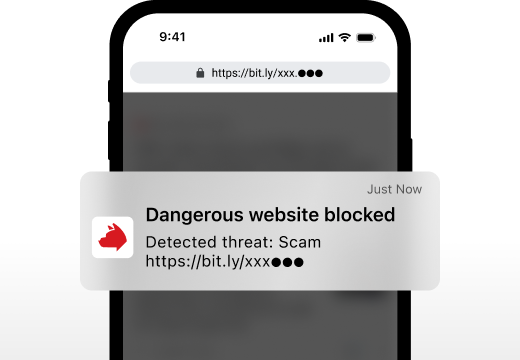
Stay safe from risky websites
Block unsafe websites and filter out annoying ads, keeping you safe from scams and malware. Surf the web without worry.
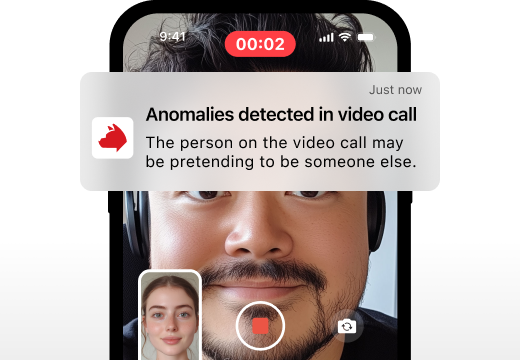
Spot fake video calls
Scan for AI face-swapping scams during video calls and get real-time alerts about potential impersonation attempts. Stay ahead of deepfakes.
billion
unwanted messages blocked every month
million
threat URLs blocked every month
million
users protected by Trend Micro solutions
years
in cybersecurity
Scammers are using many different, and increasingly sophisticated, tactics to target people through SMS, phone or video calls, email, and on social media. It is getting harder to identify what’s real. Whether you're overwhelmed with scam messages and want to reduce the noise and the risk, or you are worried about the possibility of falling for that one successful scam, Trend Micro ScamCheck has you covered.
Anyone can fall victim to a scam, and Trend Micro ScamCheck can help. Whether you use it for yourself or set it up for a loved one, Trend Micro ScamCheck provides the knowledge and the tools to avoid harmful and costly scams. Get - and give - peace of mind!
Trend Micro ScamCheck's Scam Check tool analyses content in a variety of forms - image/screenshot, text or email message, url link, or phone number - to determine the likelihood that it is a scam. Upload an image, copy and paste content, or take a screenshot and share it to the tool. You get immediate answers to your questions…Is this text message real? Is this phone number legitimate? Is this Facebook ad true? Is this website a fake?
Anyone can fall victim to a scam, and Trend Micro ScamCheck can help. Whether you use it for yourself or set it up for a loved one, Trend Micro ScamCheck provides the knowledge and the tools to avoid harmful and costly scams. Get - and give - peace of mind!
Anti-virus software serves different, but complementary roles in your personal security. AV is designed to detect, prevent and remove malware – such as viruses, ransomware and spyware – that can infect your devices. Anti-scam solutions, like Trend Micro ScamCheck, are focused on identifying and preventing various forms of online scams and fraud that does not involve malware, but rather aims to manipulate you into providing access and information. It focuses on the digital content and communications you engage with, to prevent deception. Security measures for viruses and malware is not the same as what is needed for scam. While AV vendors may include some anti-scam capabilities, your AV solution alone isn’t protecting you from all forms of scams.
- Device requirements: Trend Micro ScamCheck supports iOS: v16+ and Android: v14+
- Language: Trend Micro ScamCheck currently supports English, Japanese, and Mandarin
- Privacy: We do not store any content submitted or scanned by Trend Micro ScamCheck. We ensure that users' data and privacy are protected at all times.
Information on how to install and use Trend Micro ScamCheck and its features can be found here:
https://helpcenter.trendmicro.com/en-us/product-support/trend-micro-scamcheck/
Trend Micro ScamCheck doesn’t just block suspicious texts, calls, and websites — it also analyses activity across these channels to uncover scammers' tactics and anticipate their next moves. Additionally, it uses a proprietary AI model trained on the latest real-world scam tactics, enabling it to detect threats that conventional anti-scam apps might miss.
Why Buy from the Official Trend Micro Store?
 Latest Products & Offers
Latest Products & Offers
Get the latest deals across our entire range of security products for all your internet-connected devices.
 Simple & Easy
Simple & Easy
Buying online is only a few clicks away. If you require help, our online support is available 24x7 via email or chat.
 Total Peace of Mind
Total Peace of Mind
Stay continuously protected with the latest version and automatic renewal on checkout — removing the hassle of renewing manually every year.
| iOS | Android | |
|---|---|---|
| Minimum device requirement | iOS: v16+ | Android: v14+ |
| Web Guard | iOS: Supports Safari | Android: Supports Chrome and Firefox |
| Languages | iOS & Android: English, Japanese, and Traditional Chinese | |
Who is Trend Micro?
Trend Micro is an industry leader in antivirus protection and internet security, with more than 30 years of security software experience in keeping millions of users safe. Trend Micro Security secures your connected world providing protection against malware, ransomware, spyware, and cyber threats that could compromise your online experience. It also helps protect you from identity theft, viruses, online scams, and other emerging threats.
Learn MoreNeed Support?
Need help installing your software? You can view our online tutorials to help get you up and running; or if you'd prefer to contact us, you can chat, email, or call one of our technical support engineers.
Get Support