Home Security Products
Mobile & Home Products:
Technical Support Services:
Follow the below installation instructions to activate Trend Micro on your Android™ or iOS device:
STEP 1
To Activate:
- Go to Activation Portal.
- Enter your Activation Code, then sign in.
STEP 2
To Install:
Android™ Installation Instructions
Using your Android™ device, go to the Google Play Store and install the Trend Micro “Mobile Security & Antivirus” app.
Once installed, open the app and follow the installation steps. When prompted for an activation code, enter your serial number to activate the app.
iOS (iPhone, iPad) Installation Instructions
For activation instructions, go to: www.trendmicro.com.au/ios
Note: if you experience difficulties while installing and activating the software, please visit www.trendmicro.com.au/support
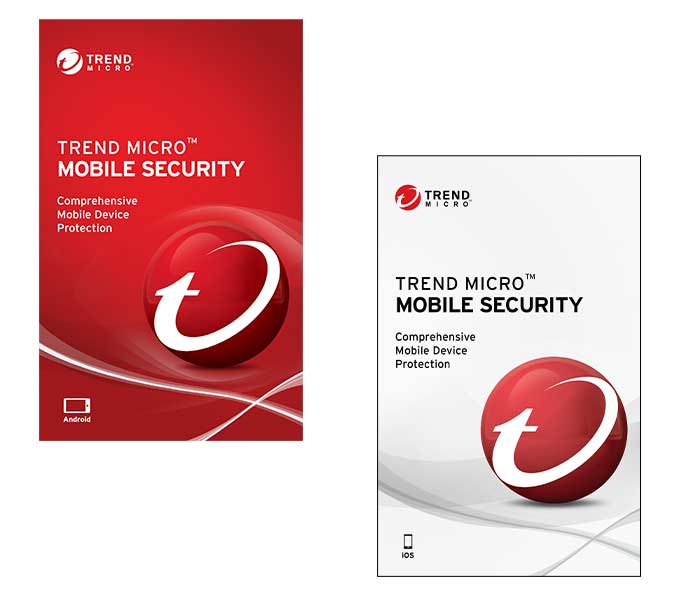
Our technical support team can also assist you with product installation through 24x7 remote desktop support.

IT Helpdesk
SPECIAL PROMO:Our favourite all in one IT Helpdesk is now $39.95, SAVE: $70!
IT Helpdesk provides unlimited 24x7 remote desktop
support and includes comprehensive protection features for one of your chosen devices.

Premium Installation
Trend Micro experts will install your Trend Micro security product remotely.
BUY NOW
